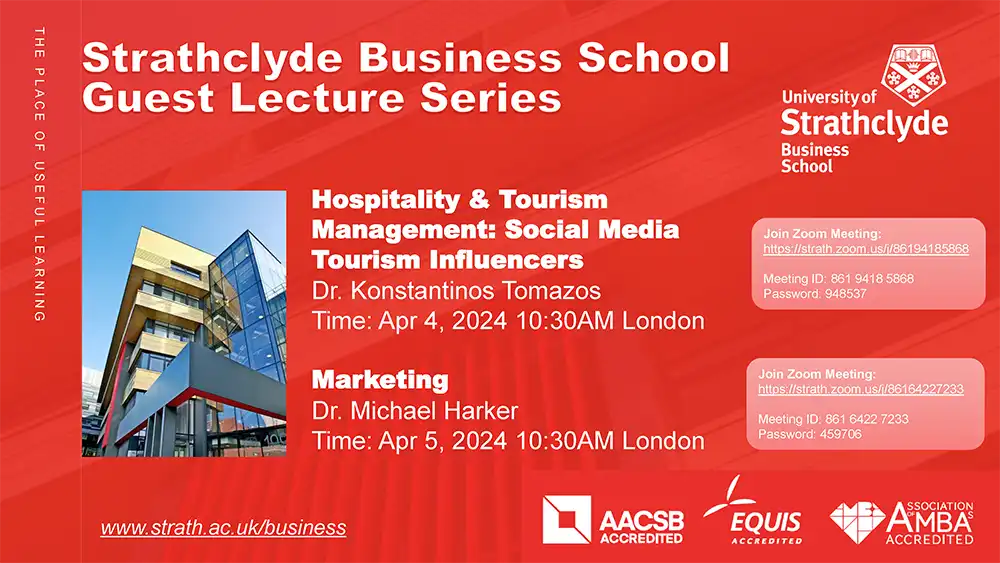Please choose a news and article category.
Recent MUIC Events
Online Guest Lectures by University of Strathclyde, Business School, UK
10:30 am - 6:00 pm
MUIC’s 38th Anniversary
7:30 am - 5:00 pm
Registration Announcement for Trimester 3/2023 – 2024
8:00 am - 12:00 pm
BBA INTERNSHIP OFF-CAMPUS
10:00 am - 3:00 pm
MUIC 360 Degrees
MyMUIC Job Application
January 21, 2021 2021-01-21 7:10MyMUIC Job Application
We have a new system where you can upload and contact many organizations automatically. Be ready to prepare your resume and have your most current transcript at hand. Find out list of companies and open positions
Here are the easy steps to follow:
1. Log in by using your username-password (SKY).
2. Fill out the required information. You must upload your resume in order to apply for a job.
3. Click “List of Job Vacancies” to select the position and company you want to apply for.
4. Then apply for it.
5. You can check your job application at job application history.
Remarks:
- Once you have completed your registration in the MyMUIC Job Application system, you can apply for more than 1 position at the same time.
- Please note that the companies marked with * require you to submit your application form to them directly. You can access the link provided in the system.
- In case you forget your username and password, please proceed as follows:
- Click “Forgot Password.” The system will send the automatic message to your admission email account. Then click the link to reset credentials.
- In case you do not remember your admission email account, please contact Line Office @myMUIC to request for an alternative email account. Please provide your name, surname and your student ID to the staff, and tell them that you want to change your email account in order to register for “MyMUIC Job Application.”

Related Posts
MUIC Celebrates Songkran 2024
Apr 09, 2024
104 views
MUIC – RISC Collab in the Offing
Mar 27, 2024
154 views
Challenge Accepted: Muay Thai Stamina Challenge
Mar 27, 2024
94 views
MUIC Celebrates 38th Anniversary
Mar 26, 2024
294 views
A Warm Welcome for New Students: PC Orientation Q2/2024
Mar 25, 2024
55 views