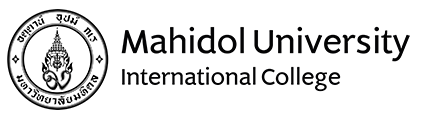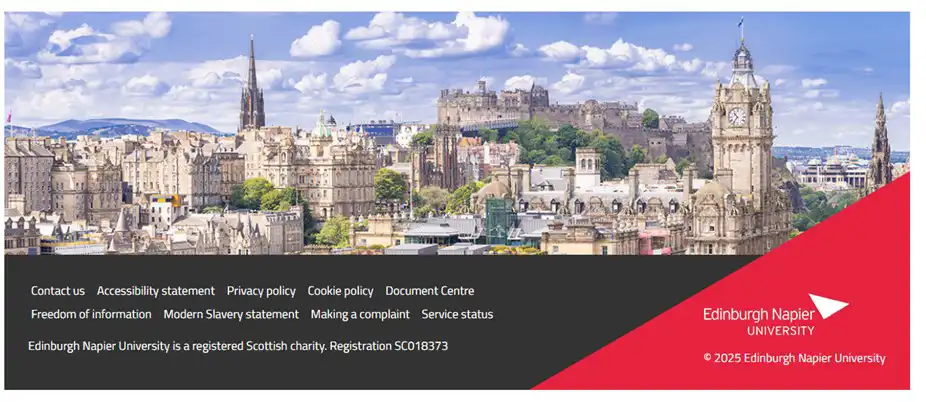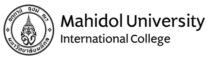Please choose a news and article category.
Recent MUIC Events
Change of major Trimester 2/2025-2026
12:00 am - 12:00 am
MUIC Job Fair 2026
8:00 am - 11:00 pm
FAST-TRACK IELTS # 6
12:00 am - 12:00 am
MUIC 360 Degrees
MyMUIC Job Application
January 21, 2021 2021-01-21 7:10MyMUIC Job Application
We have a new system where you can upload and contact many organizations automatically. Be ready to prepare your resume and have your most current transcript at hand. Find out list of companies and open positions
Here are the easy steps to follow:
1. Log in by using your username-password (SKY).
2. Fill out the required information. You must upload your resume in order to apply for a job.
3. Click “List of Job Vacancies” to select the position and company you want to apply for.
4. Then apply for it.
5. You can check your job application at job application history.
Remarks:
- Once you have completed your registration in the MyMUIC Job Application system, you can apply for more than 1 position at the same time.
- Please note that the companies marked with * require you to submit your application form to them directly. You can access the link provided in the system.
- In case you forget your username and password, please proceed as follows:
- Click “Forgot Password.” The system will send the automatic message to your admission email account. Then click the link to reset credentials.
- In case you do not remember your admission email account, please contact Line Office @myMUIC to request for an alternative email account. Please provide your name, surname and your student ID to the staff, and tell them that you want to change your email account in order to register for “MyMUIC Job Application.”

Related Posts
CDP Students Showcase Their Works in Bangkok Design Week 2026
Jan 29, 2026
50 views
Media Comm Student Appointed as Thai-China Intercultural Ambassador for 2025
Jan 25, 2026
389 views
MUIC Organizes “Camp Dek Art” for Aspiring Design Students
Jan 25, 2026
128 views
MUIC Hosts mPACT Bootcamp Gen 1 to Strengthen Alumni–Student Mentorship
Jan 24, 2026
101 views
Young-Bold: A MICRO-MBA for Young Business Owners and Leaders # 5
Jan 22, 2026
84 views