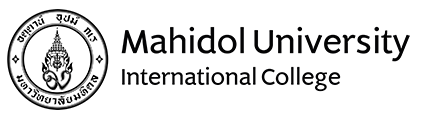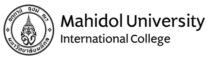How to find your items:
- Visit MUIC lost and found website and log in with SKY account https://icapp.muic.mahidol.ac.th/lostandfound/std_login.php
- Search your items and remember lost item’s reference number(LFXXXX_XXXX)
- Collect your items by informing staff of item’s reference number at lost and found center listed on the website with student ID card.
Lost and Found Centers:
- The Office of Student Affairs,
Room A519, 5th Floor, Aditayathorn Building
(Headquarter) - Information Technology Office, Room 1515/1, 5th floor, MUIC Building 1
- Preparation Center for Language and Mathematics, Room 2102, 1st floor, MUIC Building 2
- The Office of Operations and Environment, Room 114, B1 floor, Aditayathorn Building
- Co-Working Space, Room 338, 3rd floor, Aditayathorn Building
- Information Technology Office, Room 229, 2nd floor, Aditayathorn Building
For more information, please contact the Office of Student Affairs or Email: icsa@mahidol.ac.th