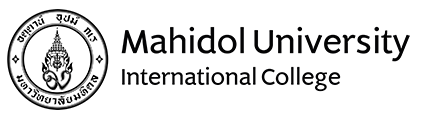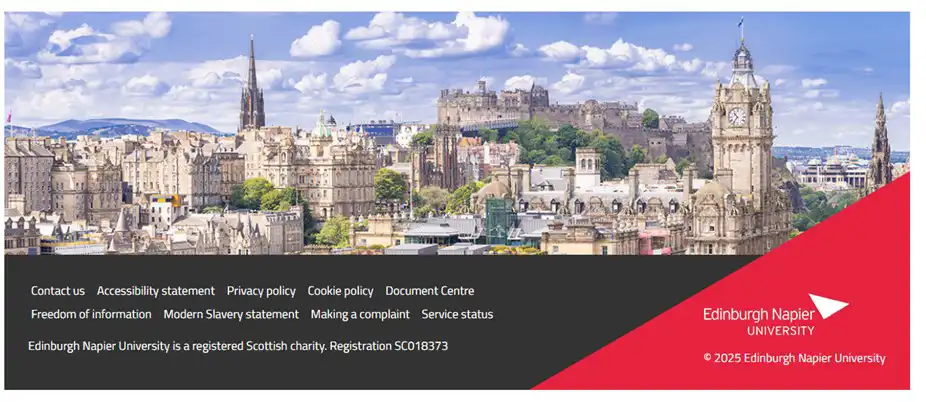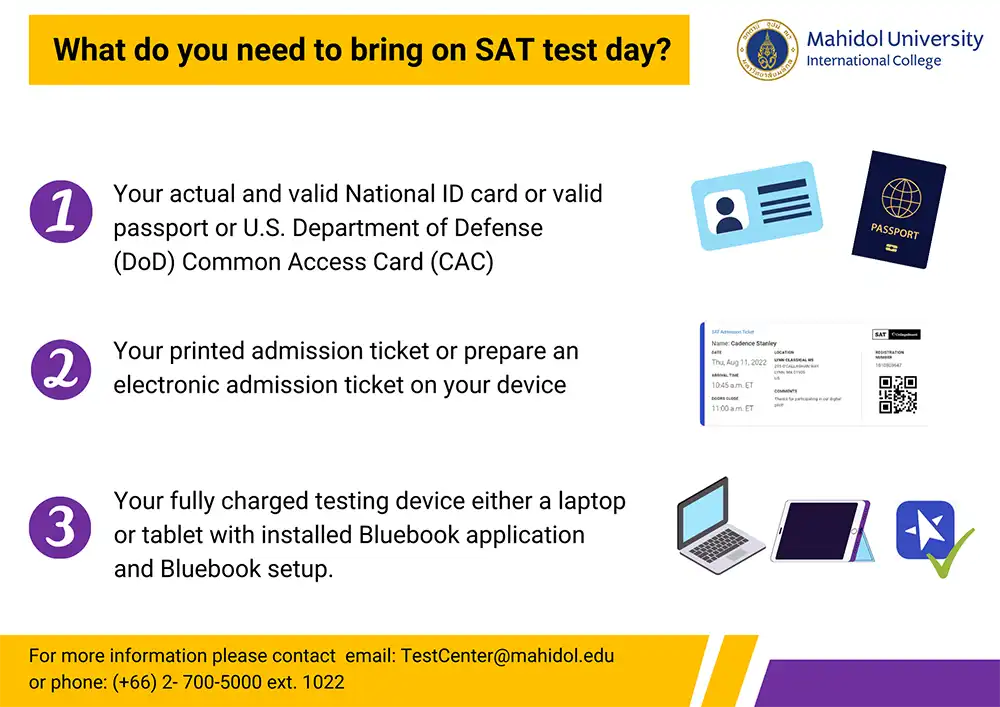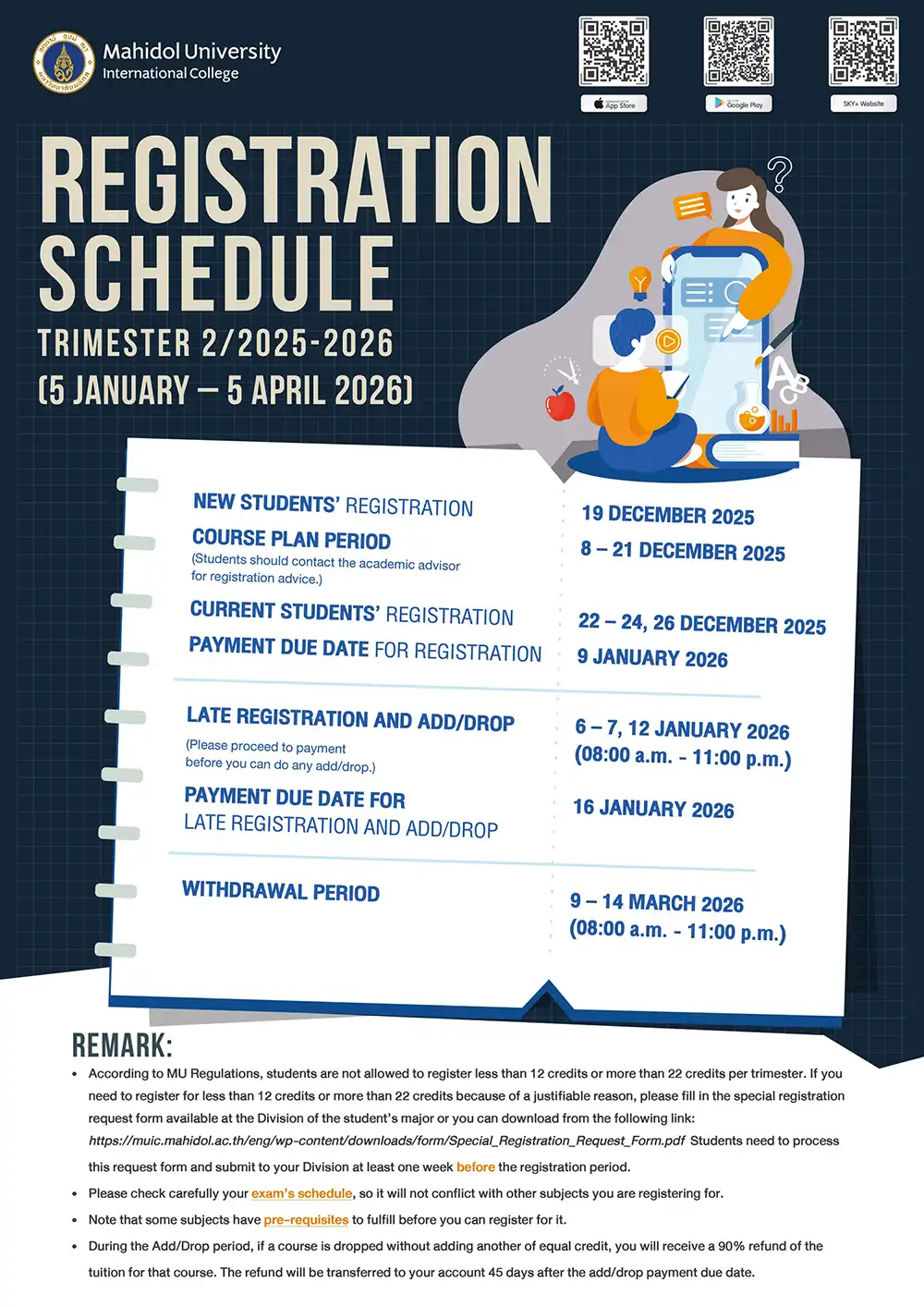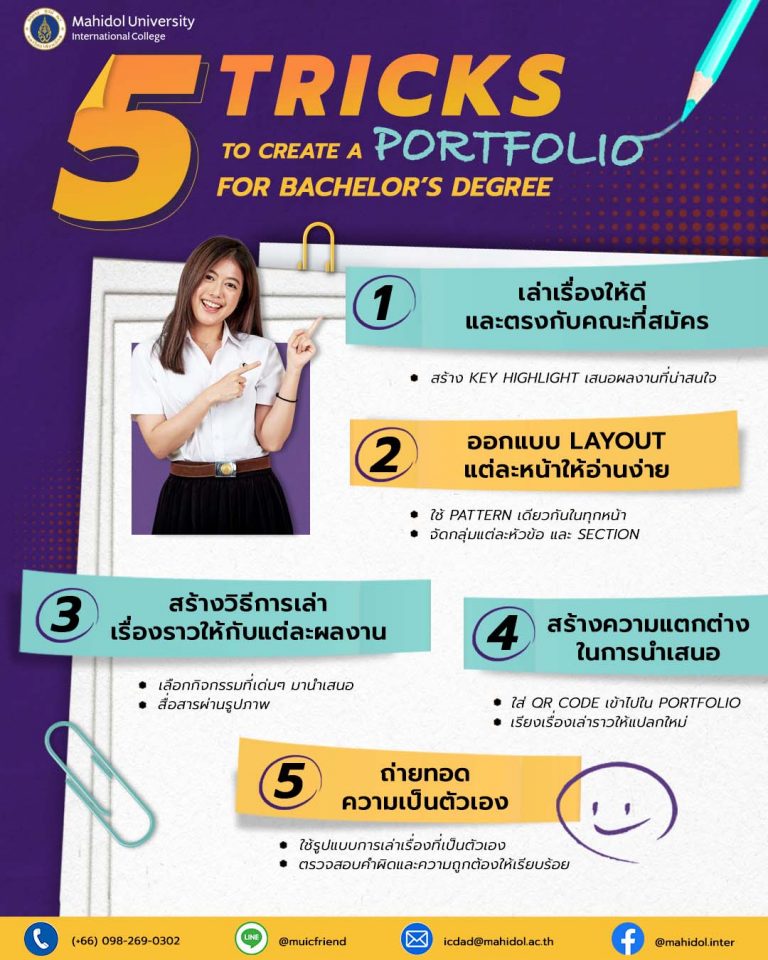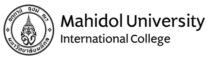5 Tricks in Preparing a University Entry Portfolio for MUIC
June 9, 2021 2021-06-09 12:065 Tricks in Preparing a University Entry Portfolio for MUIC
Students can fully showcase their potential and express themselves through these 5 tricks:
Plan a Clear Outline that Also Corresponds to What the Applied Faculty is About
Students can make their portfolios attractive by simply arranging the works they want to showcase in a strategic positioning to appeal to the faculty they’re applying in.
For example, let us say that the student wants to apply for the Faculty of Applied Art. The student can arrange for his best art-related works to appear on the most appealing part of the portfolio to make their portfolio more attractive.
Strategic placing will help students in conveying their message more clearly and offer the committee an easier time to gain an understanding of the student’s brilliance and abilities.
Design a Clear Layout for Each Page
Students should design their portfolio’s layout under the pattern. Meaning, the sections for headings, pictures, description boxes, and the created date for each work should follow the same arrangement to create a cohesive image. This will help committees spend more time admiring the content in the portfolio rather than spending time finding those details.
In addition, students could categorize and color label each section to make their portfolio more orderly.
Create a Clear Narrative for Each Work
Having numerous works to showcase does not necessarily equate to a great portfolio, and having fewer works does not mean that the student can not make the portfolio appear appealing. Because what can make a portfolio look attractive is how the contents inside are represented in a narrative structure. And they can achieve that with:
- Outstanding Events
Students should present (a) notable achievement(s) that can tell a story about themselves and how the achievement can be associated with their selected faculty.
- Meaningful Pictures
A committee has a limited time to view a portfolio, so pictures can be of great assistance in making the portfolio’s story easier to understand. Thus, we would like to advise students to put images of their activities in a photo format in the portfolio.
- From Real Experiences
Students could share their experiences during what they had done in preparation for their selected works or the projects in the portfolio and finish off with the result of their hard labor (e.g. awards for the project, grades or certificates) to make their experience powerful and impactful.
Differentiate Your Portfolio
In the candidate selection process, a committee has to go through numerous portfolios each day, so creating a portfolio that can break the monotony could let the committee gain an impression of that portfolio. Examples of this tip could be:
- Putting QR Code in the Portfolio
Encouraging interaction from committees by providing further information via QR Code is one of the examples to present pictures, videos, various media, and projects in another form that might be limited in the presented portfolio.
- Arrangement in Storytelling
Generally, many people favor arranging their academic results, projects, and activities before presenting certificates. But what students can do to differentiate their portfolio is to start telling a story in a different way. Instead of repeating the monotony, students can begin with certificates and tell the committee what they had done to achieve it to start a narrative structure.
Express Yourself
One of the best ways to create a portfolio is through self-expression. Students themselves should be the ones who relay their own stories in the portfolio and be the ones who choose which speech is best for sharing their story in the portfolio.
In addition to these 5 secrets, students need to proofread their portfolio for any misspelling, grammatical error, or missing information.
Because course grades do not say everything about a person, a portfolio can become a medium that lets us know each candidate on a more personal level. Therefore, MUIC wants to help build on those abilities and experiences for the future of the students to go the way they want.
Be the Best Version of Yourself Here at MUIC
#MUIC #MahidolInter #MahidolUniversity #วิทยาลัยนานาชาติ #มหาวิทยาลัยมหิดล
#มหิดลอินเตอร์ #DEK65 #DEK66 #StudyinThailand #TCAS65
Undergraduate Admissions Office:
Call (+66) 02-700-5000 ext. 4344, 4345, 4346, 4347
Mobile Call Center: (+66) 098-269-0302
E-mail: icdad@mahidol.ac.th
LINE ID: @muicfriend
Admission (How to Apply) LINK:
https://muic.mahidol.ac.th/eng/admissions/thai-students-and-foreign-residents/