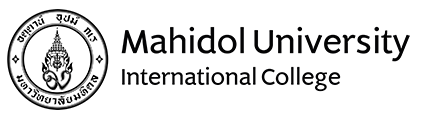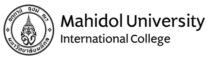Deliver Lecture
May 15, 2022 2022-06-15 7:01Deliver Lecture
Deliver Lecture
Attendance (How to track students in a virtual classroom?)
There’s an acknowledgement that there’s a connection between higher levels in attendance and better marks in assessments, while low attendance is regarded as a lack of motivation to study. However, skipping class doesn’t necessarily mean a lower performance, there will always be exceptions. There are students who do well without attending every class, and there are some students who fail despite never missing a class. Still, research shows that students who got good attendance have a greater chance of academic success (Muir, 2009). The attendance is not only for academic attainment, but also a method to encourage development of other positive behaviors, such as building social skills, developing a good attitude towards learning, people, and the surrounding community. And while nothing can compensate for the insight gained during class discussion or group activity, students shouldn’t be immediately demoralized by poor attendance.
Here are some techniques you could use to track student attendance in virtual classroom:
- Google Forms – You can import the student name list to create an attendance sheet. The result will be sent to Google Sheet with a data and time stamp.
- Manual attendance – You can check the attendance with just pen and paper as in the regular classroom. It may take more time and is really difficult to detect whether students are present or leaving during the class. Shifting to an online attendance management system will save your time and effort to manage the attendance.
- Ask questions – You can ask questions randomly to students. They can give the answer in the chat box or submit audio recordings.
- Video call – To ensure that every student is presenting, you can ask them to keep the camera open during the roll call, and disable the camera after the attendance checking is done.
- Short quiz or poll before/after the class – One of the most practical ways is having students take part in a quiz or poll and submit the answer in the given time. Several online LMS offers a feature to create a prompt question and captures quiz answers together with timestamp and email id of students.
- Class discussion – You can engage students to take part in discussions at the start or at the end of the class.
- Support from parents – Sharing your lesson plan in advance with parents will help engage them and also motivate them to track learning progress and what is being taught to their children.
Further Readings:
- Why Is School Attendance Important? The Effects of Chronic Absenteeism https://soeonline.american.edu/blog/importance-of-school-attendance
- Every School Day Counts: The Forum Guide to Collecting and Using Attendance Data https://nces.ed.gov/pubs2009/attendancedata/chapter1a.asp
- The importance of school attendance
https://swipesolutionsinc.com/the-importance-of-school-attendance/ - The importance of tracking student attendance https://learn.oregonstate.edu/sites/learn.oregonstate.edu/files/tools-clickers/handouts/theimportanceoftrackingattendance.pdf
- How to track attendance during virtual learning https://www.thetechedvocate.org/how-to-track-attendance-during-virtual-learning/
- Tracking Student Attendance
https://www.nea.org/professional-excellence/student-engagement/tools-tips/tracking-student-attendance - HOW TO TRACK STUDENT ATTENDANCE DURING ONLINE LEARNING
https://www.myeducomm.com/blog/how-to-track-student-attendance-during-online-learning/ - Best Tips to Track Student Attendance During Online Classes https://www.ken42.com/blog/best-tips-to-track-student-attendance-during-online-classes
- Tips to Track Student Attendance During Online Classes https://itechindia.co/blog/tips-to-track-student-attendance-during-online-classes/
- Tips to Track Student Attendance During Online Learning https://fedena.com/blog/2020/05/tips-to-track-student-attendance-during-online-learning.html
Online Meeting Tools
There are several video conferencing tools available out there in the market – from simply pre-recorded lessons or live-streamed videoconferencing to interactive video software. It helps boost up the communication and interaction between teachers and students when the remote learning is conducted. Besides, teachers can emphasize the use of video conferencing to encourage student participation, enrich learning experiences, and provide flexibility in terms of assessments, learning pace and accessibility.
Here are a list pf online meeting tools that could flourish your curriculum and making learning more meaningful:
- Google Meet – Meet offers various services regarding online meeting with the integration of G Suite. With advanced features, businesses, schools, and other organization can organize meeting with up to 500 internal or external participants and live-streaming to up to 100,000 viewers within a domain, while regular online meetings support up to 100 participants and meet for up to 60 minutes per meeting.
- Microsoft Teams – Launched as part of the Office 365 productivity suite, it is a collaboration platform that works as a central hub with features such as chat, voice, video and file sharing. Its power lies in users’ ability to work together through multiple different channels which could be public, open to everyone to join, or private where new users need to be authorized to join.
- Cisco WebEx – This business-based video conferencing application is specially designed for video conferencing and online events. Using a virtual whiteboard is also possible for sharing notes.
- Zoom – While this platform shares general features as others, it comes with a time limit of 40 minutes under its free option. Administrators have an authority to quickly access several functions to take control over the meeting. For example, locking the meeting, creating a waiting room for new additional participants, allowing participants to share their screens, the chat, etc.
Related MUIC workshops:
- https://muic.mahidol.ac.th/eng/online-workshop-how-to-use-online-meeting-webex-google-hangout-zoom-2/
- https://muic.mahidol.ac.th/eng/microsoft-teams-teacher-staff-enablement/
Further Readings:
- The Importance of Video Conferencing in Education https://www.freeconference.com/blog/the-importance-of-video-conferencing-in-education/
- VIDEO CONFERENCING IN THE CLASSROOM https://ce.fresno.edu/news/video-conferencing-in-the-classroom/
- Why Web-Conferencing Matters: Rescuing Education in the Time of COVID-19 Pandemic Crisis https://www.frontiersin.org/articles/10.3389/feduc.2021.752522/full
- ADVANTAGES OF VIDEO CONFERENCING IN EDUCATION https://generations.edu/blog/advantages-video-conferencing-education
- ‘What is Google Meet?’: A guide to Google’s professional video-conferencing service, including pricing options and how to join a meeting https://africa.businessinsider.com/tech/what-is-google-meet-a-guide-to-googles-professional-video-conferencing-service/5mq92xp
- What is Zoom? A comprehensive guide to the wildly popular video-chatting service for computers and smartphones
https://www.businessinsider.com/what-is-zoom-guide - Everything You Need to Know About Using Zoom https://resources.owllabs.com/blog/zoom
- Instructional Video and Web Conferencing https://www.nyu.edu/faculty/teaching-and-learning-resources/strategies-for-teaching-with-tech/instructional-video-and-web-conferencing.html
- Cisco WebEx https://www.techtarget.com/searchunifiedcommunications/definition/Cisco-Webex
- Microsoft Teams: How to use it, and how it stacks up to Slack and Zoom https://www.computerworld.com/article/3276276/microsoft-teams-its-features-how-it-compares-to-slack-and-other-rivals.html
- What is Microsoft Teams?
https://support.microsoft.com/en-us/topic/what-is-microsoft-teams-3de4d369-0167-8def-b93b-0eb5286d7a29
Engaging Students in Learning
Several strategies have been proposed to increase students’ engagement behaviorally and cognitively, with the purpose of positively simulating their learning and achievement. Some common techniques include hands-on activities, discussion, autonomy support, use of mixed media, friendly competition, and gamify learning.
In the 21st century, teamwork is seen as an integral part of the learning curve both in physical and virtual classrooms. Teachers tend to bring students together to enrich learning and create more meaningful experiences. Two terms are gradually present in the educational world; cooperative and collaborative learning. They are not working against but rather complement each other. In cooperative learning, students remain autonomous, while exchanging relevant information, ideas, and resources in support of each other’s goals. Lecturer directs the learning process and resources, and appoints each individual with a specific task to complete the activity. Though the students are heterogeneously set up, each individual has to master their part and share this information with others for collective understanding. Cooperative learning is basically combining members’ share of the work to solve a larger problem through teacher-structured activities.
Conversely, collaborative learning is speaking to a group-structured mode of learning where students organize and allocate responsibilities among themselves. They are working individually while respecting the abilities and contribution of other group members, and progressing as a team. For the project to be successful, each part needs to come together to make a whole through sharing knowledge, making use of each other’s resources, and guiding each other to achieve a common goal. Teacher’s responsibility is limited to the role of facilitator whose assistance may be needed only when students ask. The learning outcomes, group performance, and final product are evaluated by its members.
Examples of cooperative and collaborative learning techniques:
Some following learning techniques can be used interchangeably across two groups, with some significant differences depending on the lecturers’ practices.
| Cooperative Learning Techniques | Collaborative Learning Techniques |
|
|
Related Workshop:
- https://muic.mahidol.ac.th/eng/introduction-to-collaborative-digital-writing-text-analysis-apps-and-managing-online/
- https://muic.mahidol.ac.th/eng/challenge-project-based-learning-a-digital-workflow-for-student-engagement/
- https://muic.mahidol.ac.th/eng/challenge-based-learning-cbl-design-sprint-collaborative-brainstorming-to-empower-learners-of-all-levels-and-mbp-multimedia-book-review-projects-a-project-based-learning-model-for-literature/
Further Readings:
- Cooperate or Collaborate? https://www.ascd.org/el/articles/cooperate-or-collaborate
- Difference Between Collaborative Learning and Cooperative Learning https://keydifferences.com/difference-between-collaborative-learning-and-cooperative-learning.html#:~:text=In%20collaborative%20learning%2C%20it%20is,is%20a%20teacher%2Dstructured%20activity
- Difference Between Cooperative and Collaborative Learning https://eztalks.com/online-education/difference-between-cooperative-and-collaborative-learning.html
- 10 Collaborative Learning Strategies for Online Teachers https://www.teachfloor.com/blog/10-collaborative-learning-strategies-for-online-teachers
- Collaborative Learning Techniques https://www.bates.edu/faculty-commons/files/2016/08/Collaborative-Learning-Techniques.pdf
- 7 Online Collaborative Learning Strategies to Keep Students Engaged While At Home
https://www.eduflow.com/blog/online-collaborative-learning-strategies-to-keep-students-engaged-while-at-home - 10 Collaborative Learning Strategies for Online Teachers https://www.teachfloor.com/blog/10-collaborative-learning-strategies-for-online-teachers
- Cooperative Learning Strategies https://www.teacheracademy.eu/blog/cooperative-learning-strategies/
- Cooperative Learning Strategies https://serc.carleton.edu/introgeo/cooperative/techniques.html
- Cooperative Learning Strategies https://static.fasdoutreach.ca/www/toolbox/c/Cooperative_Learning_Techniques.pdf
- Cooperative Learning Strategies https://cals.arizona.edu/classes/aed460/cooperative_learning_techniques.htm