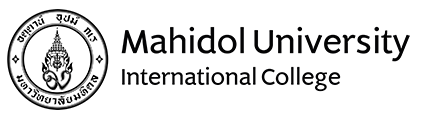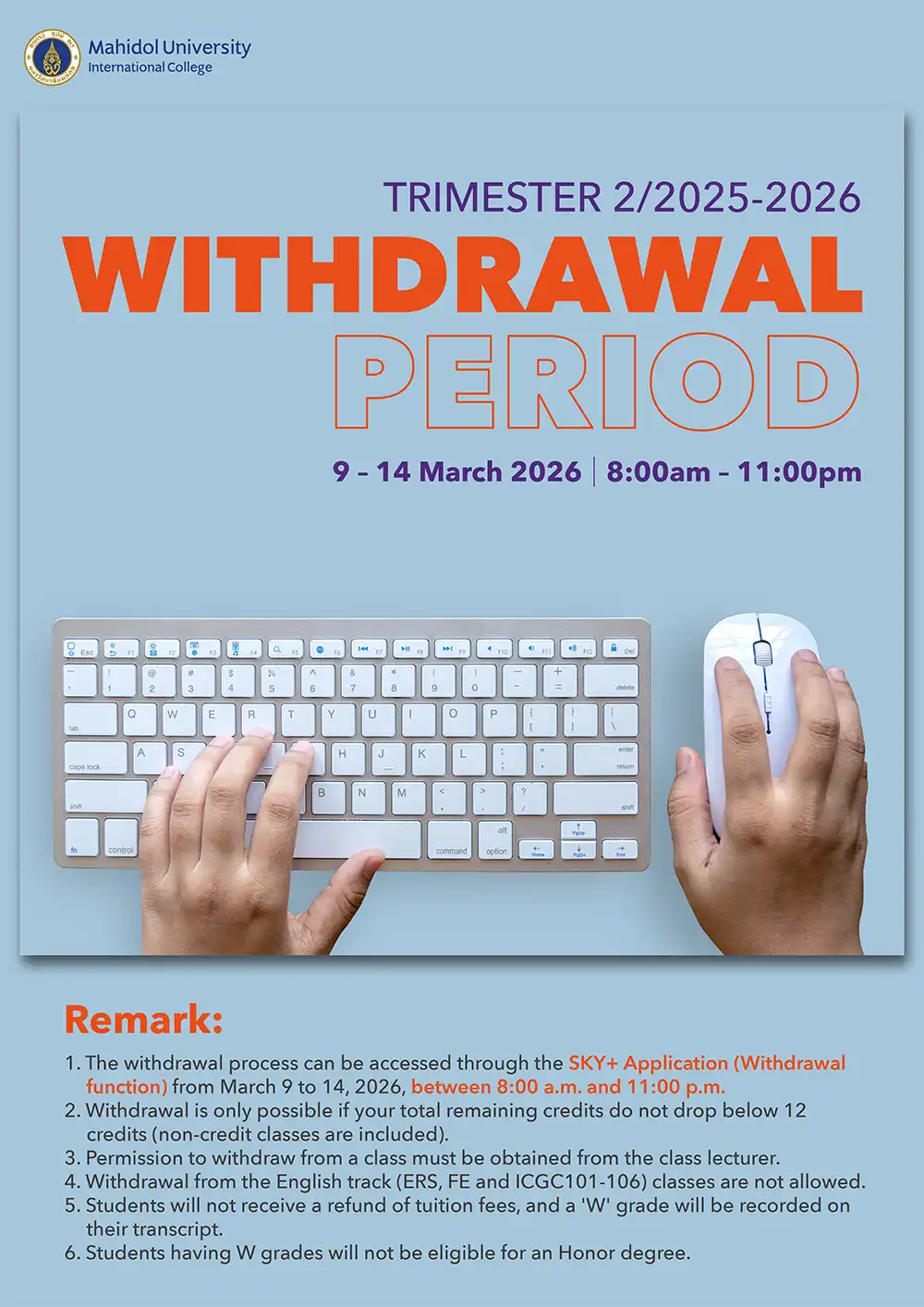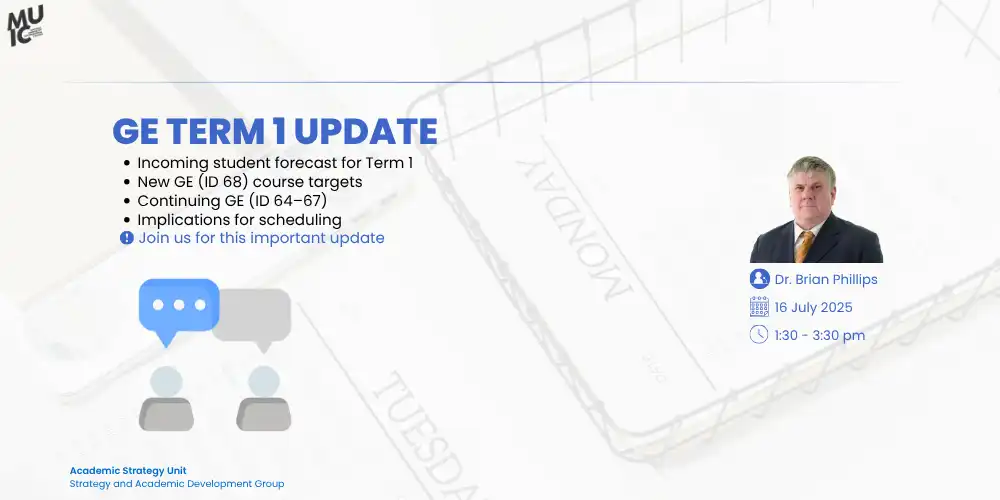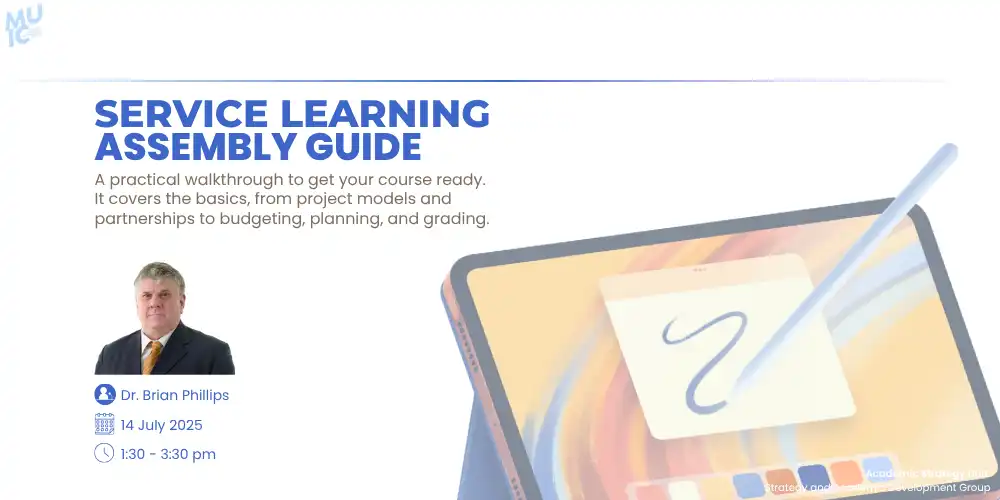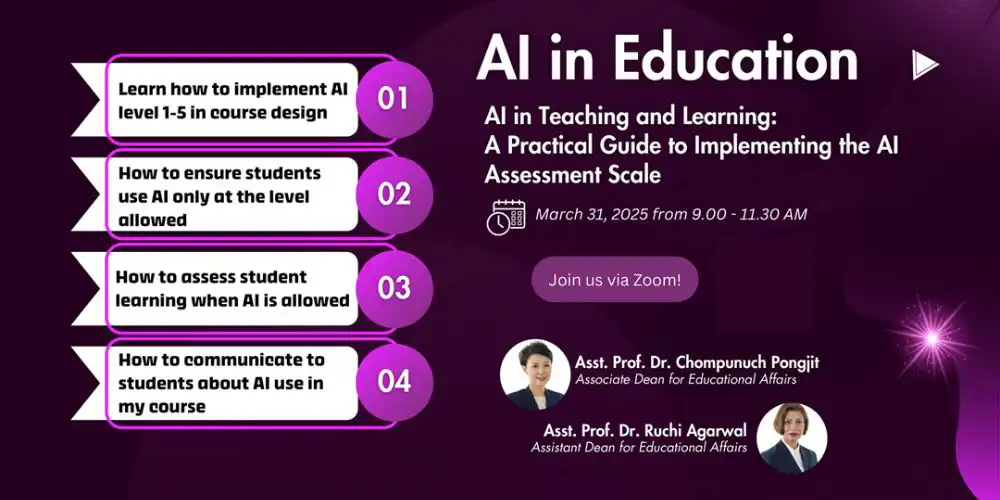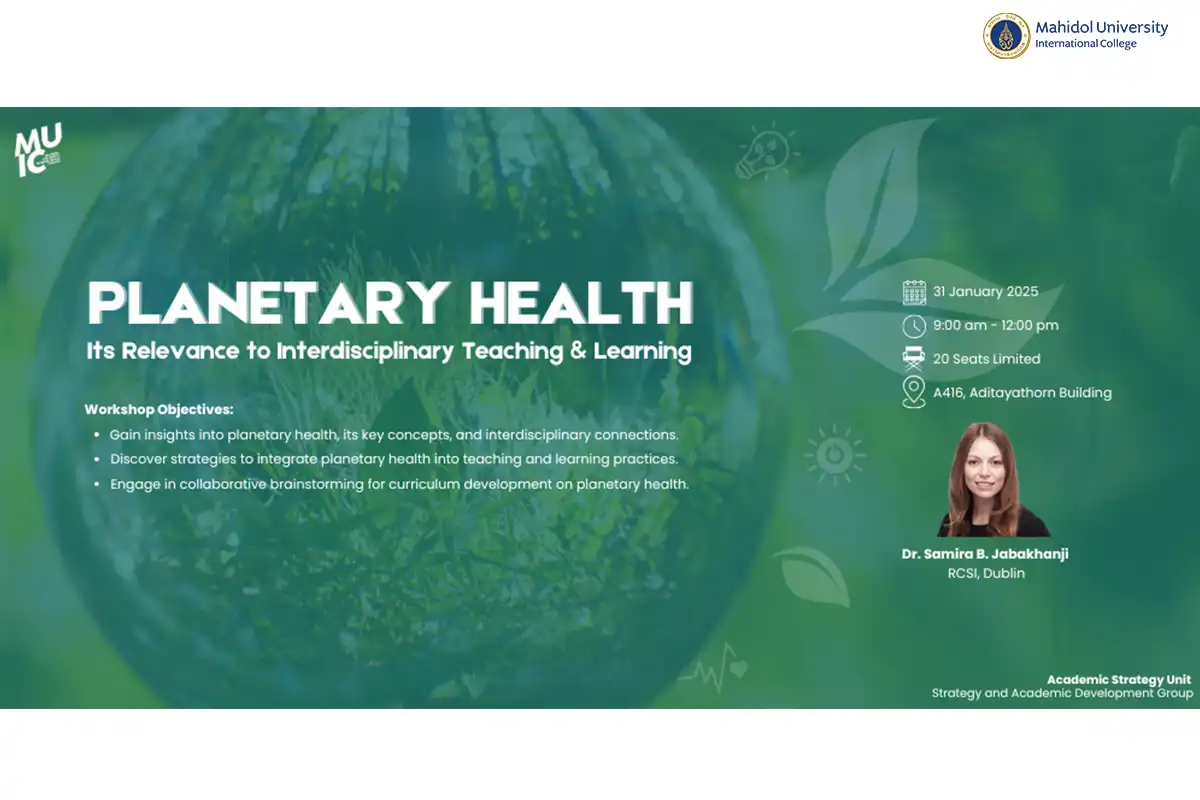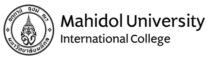Workshop 1: Sharing Online Teaching Experience From Term 3 2019/20
August 25, 2020 2022-03-22 13:36Workshop 1: Sharing Online Teaching Experience From Term 3 2019/20
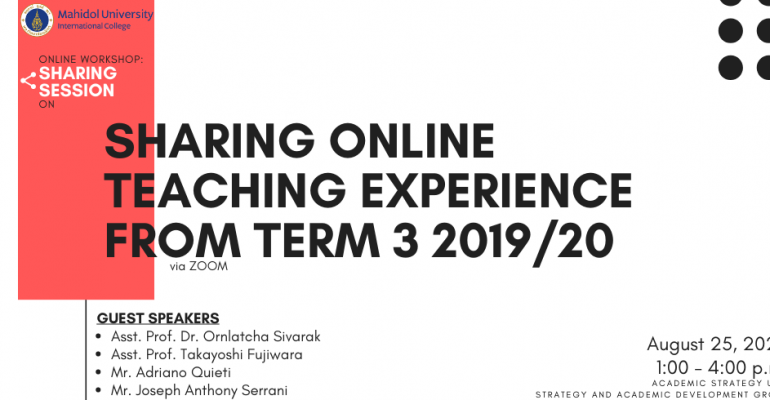
Workshop 1: Sharing Online Teaching Experience From Term 3 2019/20
Title: Sharing Online Teaching Experience from Term 3 2019/20
Date & Time: Tuesday, 25 August 2020 from 1.00 – 4.00 p.m.
Conductors:
1. Asst. Prof. Dr. Ornlatcha Sivarak
2. Mr. Joseph Anthony Serrani
3. Mr. Adriano Quieti
4. Asst. Prof. Takayoshi Fujiwara
Strategy and Academic Development section under the Office of Academic Affairs held its 1st workshop of academic year 2020-2021. The workshop was entitled ‘Sharing Online Teaching Experience from term 3 2019/20’ which aimed to share online teaching experience from Term 3 2019/2020 and discuss issues or challenges occurred while developing online courses.
Socrative- MUIC e-Learning-WebEx by Asst. Prof. Dr. Ornlatcha Sivarak
This first session mainly focused on Socrative and WebEx, and how the instructor used these platforms to assess and to keep her students engaged. Dr. Sivarak mentioned that Socrative has a number of features that lecturers can adopt and modify to suit their needs. She suggested the use of short quizzes in Socrative can augment the student’s engagement and assess students’ prior knowledge. Some participants showed concerns over student’s academic integrity and addressed the difficulties of shifting to the online courses such as holding student’s attention during online class, providing instant feedback to each student when using features like breakout rooms. The breakout room feature allows students to carry discussion in smaller groups while being isolated from the main session. The difficulty remains when there are many breakout rooms and the instructor has to switch from one room to another to give feedback.
Dr.Sivarak shared that before Socrative her courses were the combination of MUIC e-Learning and web conferencing tools. The contents contained graph, theories, step of how to do things, slides with screen-captured feature, and pre-recorded videos. She also used other streaming service platforms to communicate and help students solve problems during online learning sessions. Students could also submit their assignment through LMS system. She used a variety of assessment methods including class attendance, participation, quizzes, test group project, etc. In case of presentations, students used Canva for creating infographic and give presentation via WebEx live session.
The big challenge and struggle, however, with the online learning via video is keeping student attention and focus. The lecturers need to make sure students engage in class discussion. Some of the techniques used by the instructor requires prior preparation, such as changing the background of the online meeting and lecture to various virtual scenarios to increase their curiosity, while others might take more time to make the online course successful.
Experiences from the Preparation Centre(PC) by Mr. Joseph Anthony Serrani
PC adopted new approaches to handle the challenges of online teaching and learning such as using online tool called Slack which allows team members to communicate and work together in office setting. Despite being free, it has proven to be extremely valuable and efficient tool that can partial-stimulate office environment. Slack users are able to create a workspace where people can join one-on-one or group conversation including using file-sharing features. Apart from Slack, PC also used LINE and email to support faculty-student contact and streamline the communication among staffs. Furthermore, Zoom meeting are held regularly, in fact, they significantly increased a frequency of internal meeting since they went online.
Through Google Workspace, PC created a web portal containing useful links to sites like Immigration Bureau, Mahidol Library, Turnitin and providing learning materials such as textbooks, writing resources, rubric for assessment, syllabus, schedule, reading-writing activity, and lesson plan. Other features like Google Shared Drive encourage team collaboration and Google Calendar help keeping everyone in the same loop and on the same schedule.
For assessment, PC formerly used Google Forms as summative assessment. However, it was found that instead of a high stake test at the end or between the semester, it would be more useful to go from traditional assessment to new approach which includes 10-12 assessments during the term along with midterm, and final exam for each skill (listening, speaking, reading, writing). On top of that, PC also adopted an online platform called Exam.net for digital-writing exam. The teacher is able to create and upload tests, quizzes, exams and similar material on the platform. Without registering, students gain access to the platform and the specific exam by using ‘exam key’, distributed by the teacher prior to the beginning of the exam. However, Exam.net does not include video monitoring feature which makes it’s very challenging for lecturer to proctor online exam and find more efficient and sustainable exam platforms in the long run.
To demonstrate quality in its programs and services, PC was recently endorsed by an organization called NEAS in Australia and was suggested to improve the counselling system by arranging in-class counselling as it is a standard practice in Australia in the language program. Furthermore, the system itself needs to be more formalized and regular.
Mr. Adriano Quieti
In this session, Mr. Quieti shared essentials tips for teaching online class and use platform like Zoom and Google Classroom to their best potential. The instructor mentioned that Zoom helped in creating a better learning experience along with online platforms like Google Hangout. The lecturers can also use Mic On feature, arrange short activities with feedback and random quizzes or even let the students turn their audio on if lecturers suspect they are being distracted by others.
However, feature like Sharing Screen should be carefully used because the lecturers can unintentionally share their own personal data through tab browser, uploaded folder, background audio and desktop screen. All materials should be prepared beforehand to avoid unexpected situation. Likewise, Google Classroom allows lecturers to manage all activities as though they are in real classroom. This platform provide space where teachers can distribute content, assignments, rubrics, announcements, quizzes and provide plagiarism check feature for writing work.
Mr. Quieti also shared other useful applications such as Kahoot Quizlet, Vocaroo, Iruin, and Ecomments. It was emphasized that all sites offer interactive, fun, attractive, and useful lesson while maintaining professional development and experience.
Online teaching experience – Challenges to overcome: Asst. Prof. Takayoshi Fujiwara
Dr. Fujiwara shared his experience overcoming the challenges for online teaching. For the last 4-5 years, the materials in his Japanese courses have been digitalized and put into Google Classroom to provide the students optional and additional access.
The shift from traditional to online class didn’t come as a surprise to him as he already had his materials prepared for the online teaching. Moreover, he has prior experience using online learning platform like Quizletand Kahoot which became really useful when his course went online. However, as the language class is skill-based and requires students to possess self-directed learning skill at a certain extent, there were 4 challenges he had to overcome; evaluation, exercise – practice, feedback, and materials, to run a successful online class.
Given his experience with podcast and educational channel on TV, he found that online teaching is more preferred in terms of giving students instant feedback and providing a manageable platform for creating and designing course lessons including optimizing the materials needed. For teaching, he used 2 LMS, Zoom and MUIC Moodle, as both offered different functions and features. He adopted Zoom for online live session exactly following his normal face-to-face class, and assigned various assignments using Moodle. Despite all the challenges he faced, he managed to give the final exam online using Moodle and Zoom which offered essential feature like video camera for monitoring students.