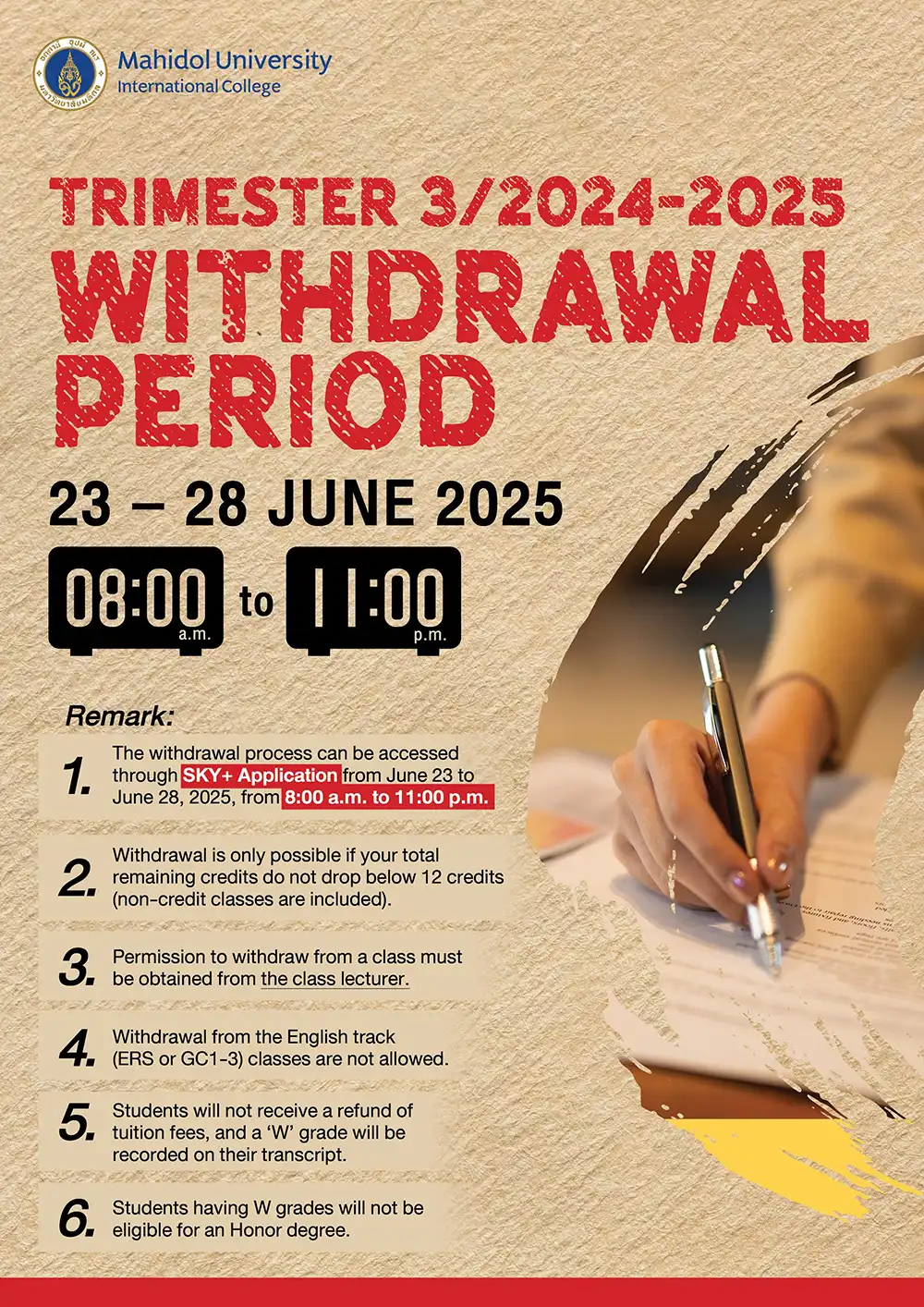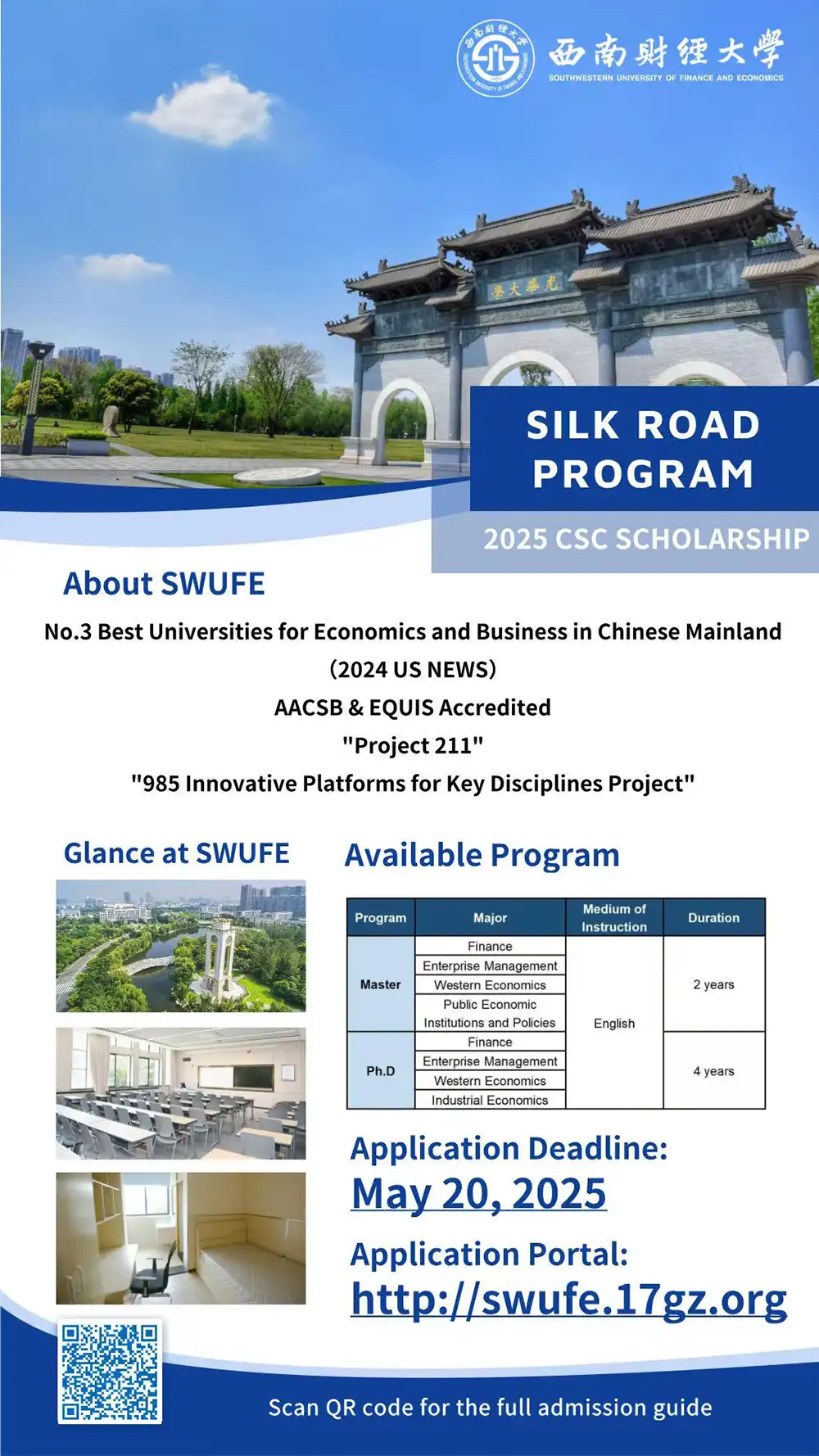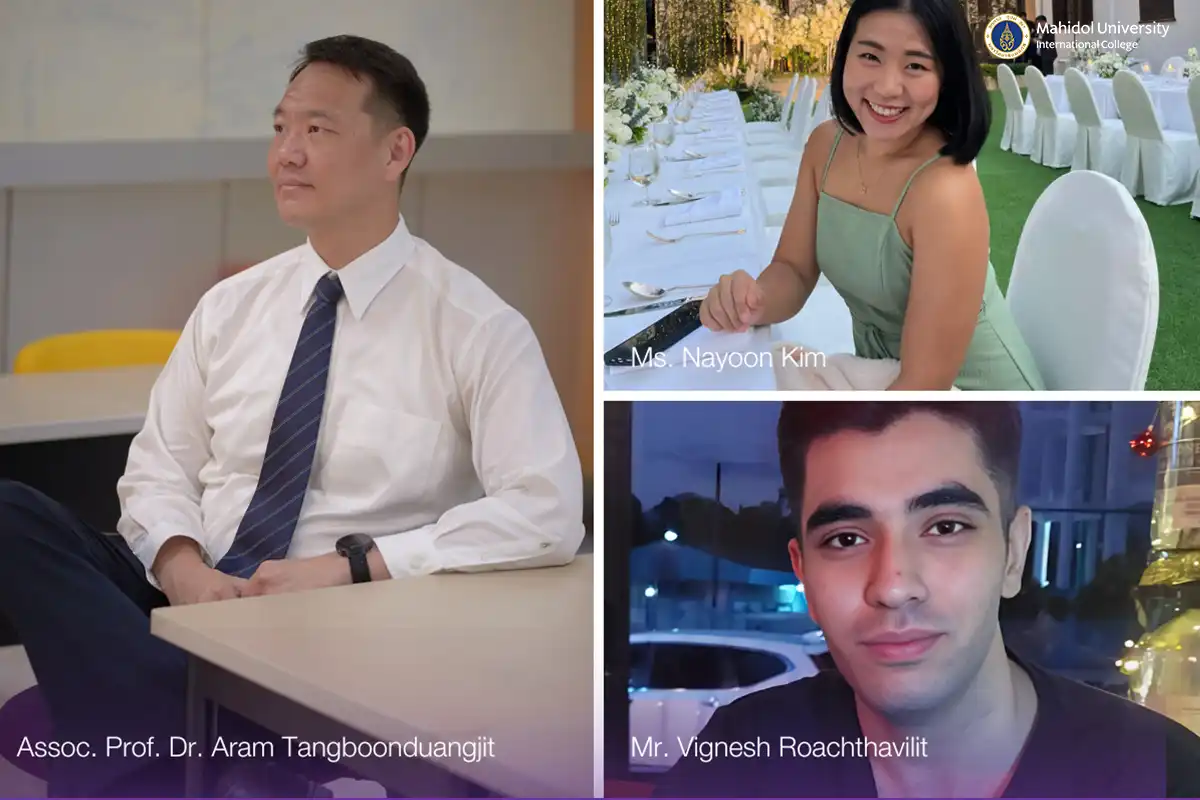Top 10 Compilation Applications for Easier Online Learning
July 23, 2021 2021-07-23 3:49Top 10 Compilation Applications for Easier Online Learning
Looking at the current situation, it seems students will have to continue their online study for a while longer.
Studying online can be hard to keep up with at times, issues such as wanting to jot notes directly on the presentation lecture but cannot quite do so, more tasks to accommodate participation credit, or declined interest in learning or even memorising lectures in general.
Online problems may need online solutions to solve the problem! Let’s take a look at this compiled list of recommended applications that can help alleviate student’s struggles with the issues mentioned above.
1.Goodnotes
An application that makes taking notes much more convenient as students can convert various files into an indexed version where students are free to write or type their lecture notes down.
- Convert Handwriting to text via lasso tool
- Highly customisable
- Categorisable
- students can organise each lecture note into different corresponding courses as they see fit
- Allow insertion of stickers and other media apart from video type.
- Students can decorate each lecture note however they see fit with whichever type of media apart from Video to make their lecture notes easier to understand.
- Simultaneous Multi-Note
- Students work with 2 notes next to each other
2. Notability
Another great application for taking notes, Notability slightly differs from Goodnotes by its features…
- Convert handwriting and handwritten equations to text (Add-ons)
- Take notes while records audio
- Students can record the lecturer’s voice while taking notes and review them later. When replaying the recorded audio, the notes where students wrote or typed will sync with the audio to let students know precisely where they were when the audio happened.
- Customisable
- Allow insertion of media
- Simultaneous Multi-Note
3. Canva
Students can get inspiration from available templates and create the presentation slides themselves or simply download Canva templates to instantly create one.
- Available for all devices and both iOS and Android
- Sharable
4. Google Calendar
A well-known application to keep track of tasks or appointments.
- Planning and Scheduling
- Sharable
- Seamless integration between Gmail, Drive, Contacts, and Meets
5. My Study Life
Another application for scheduling but tailored for students specifically.
- Calendar feature
- Tasks feature
- Checklist feature
- Keep track of each course’s tasks and exam’s dates in various academic years
- Summarised total minutes spend on learning or reading
6. CamScanner
An application for scanning physical papers and converting them into online documents.
- Formats – PDF (Convertible), PNG, JPEG, and TXT
- Scan – Colour, Black and White, Grayscale, Eco, and “Magic Colour” for AI adjusted colour
- Text Recognition
For students who need to convert physical documents into online documents, this app can be considered a life-saver.
7. Grammarly
Grammarly is online writing assistance that reviews its user’s spelling, word choice, grammatical errors, and more on multiple platforms. This application will surely come in handy when students need a beta reader before submitting their works to the lecturer.
- Usable on both websites and smartphones as an add-on keyboard
8. Quizlet
Quizlet is a learning assistance tool that lets students memorise specific language or vocabulary with ease. Whether they are foreign languages, technical terms, or other words which have specified semantics, students can use the tools provided in the application to help make memorising more appealing.
- Usable on website and smartphones
- Flashcard / Games / Test / etc.
9. Parrot Teleprompter
As creating video presentations has become more prevalent with online learning, students may have to memorise scripts before recording or pause the record to look up those scripts. This application will let students record the video whilst also showing the script on the recording screen.
10. Procreate
An application for those who love to create art or take visual notes. At first glance, Procreate may seem like an application exclusive for drawing purposes, but it also offers other functions. Students can utilise its feature when they want to take notes, make a presentation, or create videos for their courses.
- Multiple brushes
- Animation
Hopefully, these 10 applications will more or less be able to help out with online classes for juniors at MUIC

Undergraduate Admissions Office:
Call (+66) 02-700-5000 ext. 4344, 4345, 4346, 4347
Mobile Call Center: (+66) 098-269-0302
E-mail: icdad@mahidol.ac.th
LINE ID: @muicfriend
Request More Information:
https://muic.mahidol.ac.th/eng/admissions/request-information/
Admission (How to Apply) LINK:
https://muic.mahidol.ac.th/eng/admissions/thai-students-and-foreign-residents/