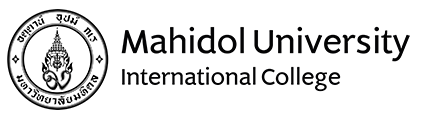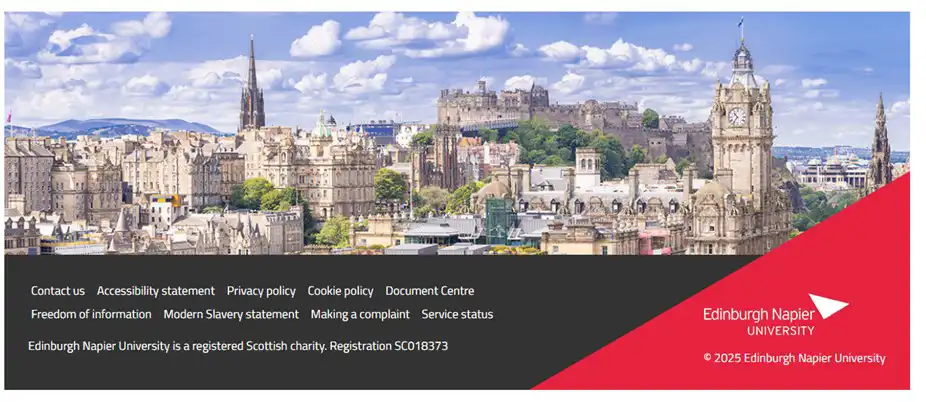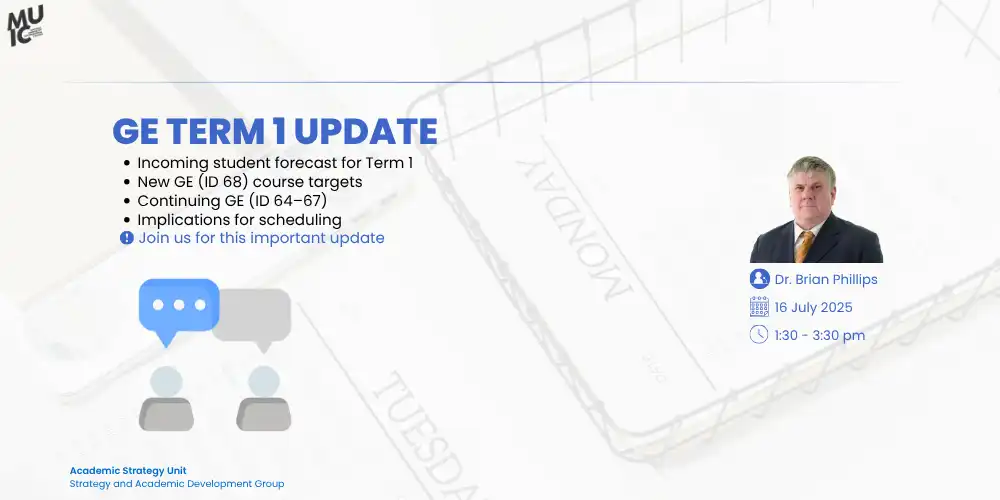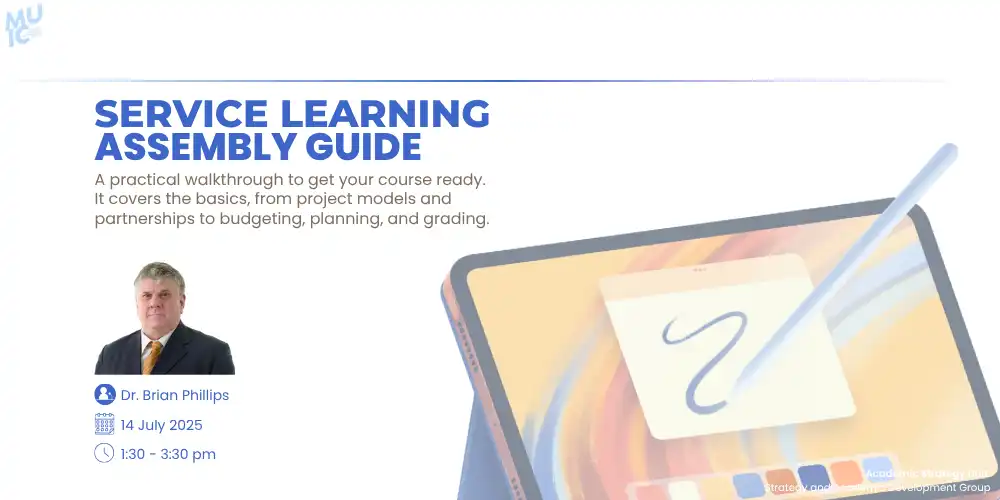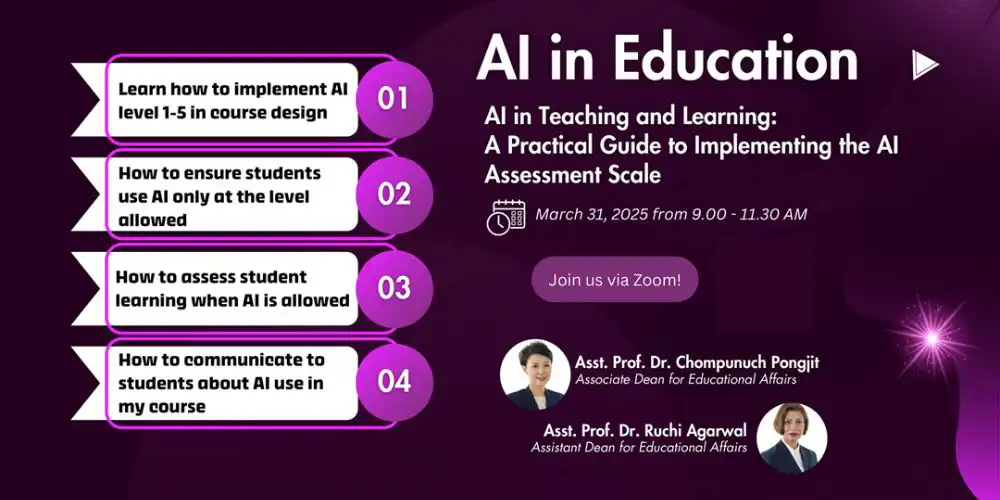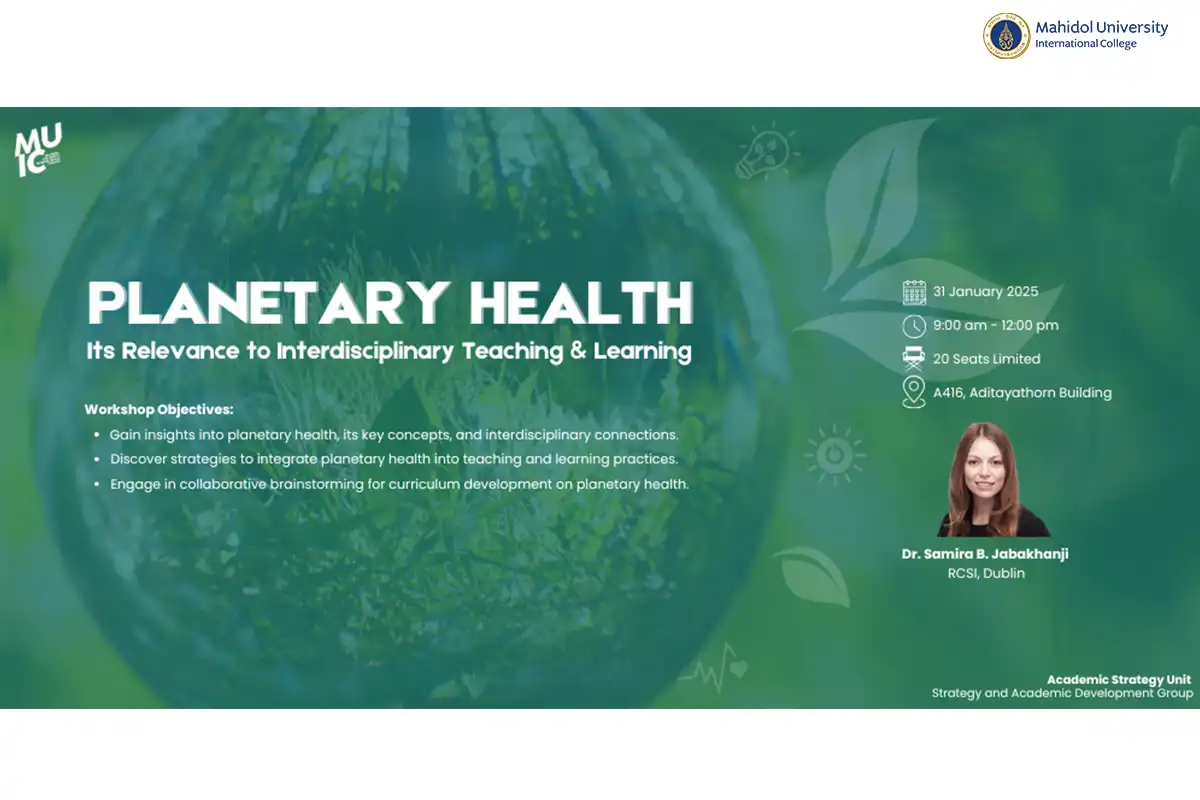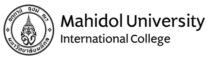Workshop 7: Learning tools for Classrooms
February 28, 2020 2020-02-28 7:45Workshop 7: Learning tools for Classrooms
Workshop 7
Learning tools for Classrooms
February 28, 2020 1.00 – 4.00 p.m.
Conductors:
- Adriano Quieti [Lecturer from Preparation Center for Languages and Mathematics (PC)]
- Prof. Dr. Taweetham Limpanuparb (Program Director of Chemistry Program)
- Brian Phillips [Program Director of Natural Science (General Education)]
Strategy and Academic Development section under the Office of Academic Affairs hosted its 7th workshop entitled ‘Learning tools for Classrooms. This workshop aimed to introduce the participants to the different platforms available for use to manage online learning. The speakers also discussed practical uses of learning tools like Google Classroom, Canvas, and mCpath, that could create a better classroom experience.
E-Learning is one of the most convenient and powerful mode of learning allowing learners to study at any time anywhere. Over the years, e-learning has become popular allowing more and more students to reap benefits from online courses. As the popularity of e-learning continues to rise, Learning Management Systems (LMS) are immensely in demand and have entirely changed the way the learning is done.
The LMS are not just designed as platform for delivering online learning content but also to support variety of uses. LMS act as centralized database of all educational data where you can store course materials, assessments and more in a single location that students can access from anywhere across devices. Good LMS allows administrators to have better control over the contents and the interface when compared to earlier. They can effectively and easily import, build, manage courses, grade, and communicate with the students.
Google Classroom
This LMS aims to create a virtual classroom environment where teachers can create, distribute, organize, and manage contents, assignments or needed documents quickly and effectively. As it is not a stand-alone LMS, it allows users to use Google services like Gmail, Google Docs, Google Calendar, Forms and many other services to create and store documents. Teachers can also collaborate with other teachers by sharing folders via Google Drive. The other remarkable features include monitor students’ activities, see open browser tabs, view browsing history, monitor screens, send links and more.
Canvas
Being used by institutions around the world, Canvas allows teachers to post grade, information and assignment online. It offers discussion boards, chatroom for live discussion, and also centralized email – an effective way to interact with students, submit assignments and take exams. Teachers can create an interactive password-protected virtual classroom where students submit works and communicate with their classmates. Another huge perk of Canvas is that it is user friendly where even the new online learners can easily navigate this platform.
mCpath
mCpath stands for mobile commuting path learning. It was developed specifically for course ICNS 141 Computer Essentials in attempts to improve student’s ability to search for information and evaluate the quality of it. It helps students to develop the ability to communicate and share technical information with peers and instructor, and learn how to organize and secure digital information. In this course, students will be asked to work in team of 4 people using smartphones or other mobile devices and work in pairs to answer as many possible questions in the given time on certain website solely designed for this course. At the end of this, each group will send a presenter to answer questions during class and then a series of reports need to be turned in. Each person in the mCpath group will need to select one of the following roles for that session and will then require certain tasks that will be graded for each session: presenter, reporter, auditor, and researcher.
As with any classroom, though it streamlines the delivery of learning, LMS is a changing environment that is not the final answer to every questions. To create a successful course, it needs more than good materials and platforms. Therefore, how an online course is presented must be carefully designed and well planned. Users need to understand that each module applies different tools and techniques and just as face to face course vary significantly, so does an online course. Thus, becoming familiar with LMS and its features is the first step in succeeding in online course and creating better learning experience for students.